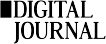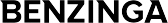STAY CONNECTED
EXPLORE MORE
- Compliance (9)
- Data Room (31)
- Life Science (2)
- Mergers & Acquisition (1)
- News (1)
- Secure Collaboration (11)
- Self Provisioning (3)
- Uncategorized (1)
Introduction
A virtual data room (VDR) is a secure online platform that allows legal teams to share and manage sensitive documents with external parties, such as investors or potential buyers, in a controlled and secure manner. VDRs have become increasingly popular in recent years as more and more legal teams turn to digital solutions to streamline their workflows and improve collaboration.
What is a Virtual Data Room for the Legal Industry?
The primary purpose of a VDR for legal teams is to provide a secure and controlled environment for sharing sensitive information. This can include legal agreements, financial reports, and other relevant documents that are needed for the transaction. By using a VDR, legal teams can ensure that only authorized parties have access to the necessary information, while also tracking user access and document changes for compliance and security purposes.
Steps to Prepare a Virtual Data Room for Legal Team
Preparing a VDR for legal teams requires several key steps to ensure that it is set up properly and is ready for use.
Step 1: Set up security protocols
The first step in preparing a VDR for legal teams is to set up security protocols. This includes user authentication, encryption, and access controls to ensure that only authorized parties can access the data. It’s also a good idea to use multi-factor authentication to add an extra layer of security. This ensures that even if a user’s login credentials are compromised, the attacker will still not be able to access the data.
- Access controls: Access to the virtual data room should be restricted to authorized individuals only. A strong authentication mechanism, such as two-factor authentication, should be implemented to ensure that only authorized users can log in.
- Encryption: All data in the virtual data room should be encrypted to prevent unauthorized access, interception, or theft. This includes data in transit (e.g., when being uploaded or downloaded) as well as data at rest (stored on the server).
- Audit trails: An audit trail should be established to record all activity within the virtual data room, including user logins, document access, and document downloads. This can help to detect any suspicious activity or breaches.
- Training: All users of the virtual data room should be trained in security best practices to ensure that they are aware of the risks and know how to handle sensitive data securely.
Step 2: Upload necessary documents
Once security protocols have been set up, the next step is to upload the necessary documents to the VDR. Some common types of documents that may be uploaded to a VDR for the legal team would include:
- Legal agreements: This can include contracts, terms and conditions, and other legal documents that are necessary for the transaction.
- Financial reports: This can include financial statements, budgets, and other financial documents that are needed for the transaction.
- Corporate documents: This can include incorporation papers, articles of incorporation, and other corporate documents that are needed for the transaction.
- Due diligence materials: This can include documents related to the due diligence process, such as background information on the company, legal documents, and financial reports.
- Intellectual property documents: This can include patents, trademarks, and other intellectual property documents that are needed for the transaction.
- Technical documentation: this can include technical drawings, specifications, and other technical documents that are needed for the transaction.
- Marketing and Sales Materials: This can include brochures, presentations, and other marketing materials that are needed for the transaction.
- Permits and licenses: This can include any necessary permits and licenses required for the transaction.
It’s important to note that the type of documents that need to be uploaded to a VDR will vary depending on the specific transaction or legal case. Legal teams should consult with all parties involved in the transaction to determine what documents will be needed and ensure that they are uploaded to the VDR in a timely and organized manner.
Step 3: Invite investors to the data room
Once the necessary documents have been uploaded, the next step is to invite investors to the data room. This is done by providing them with a unique login and access permissions. It’s important to ensure that access permissions are set up correctly so that investors can only access the information they need.
Step 4: Audit trail and activity monitoring
The final step in preparing a VDR for legal teams is to enable audit trail and activity monitoring. This allows legal teams to track user access and document changes for compliance and security purposes. This helps to ensure that all parties involved in the transaction have access to the necessary documents and information.

Download VDR Whitepaper
Stop spending on purchasing expensive Virtual Data Room (VDR) solutions. Use Govern 365 to quickly create Microsoft 365 data rooms or SharePoint online data rooms.
Conclusion
In conclusion, a virtual data room for legal purposes is a very important tool for ensuring that all parties involved in a transaction have access to the necessary documents and information. With the right security protocols in place, a VDR can provide a secure and controlled environment for sharing sensitive information. By following the steps outlined above, legal teams can prepare a VDR quickly and easily, so they can focus on the more important aspects of their work. The use of a VDR can save legal teams a lot of time and effort while also making the transaction process more secure and efficient.