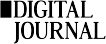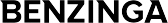STAY CONNECTED
EXPLORE MORE
- Compliance (9)
- Data Room (31)
- Life Science (2)
- Mergers & Acquisition (1)
- News (1)
- Secure Collaboration (11)
- Self Provisioning (3)
- Uncategorized (1)
Introduction
A Virtual Data Room (VDR) is a secure online platform that allows multiple parties to access and share confidential documents and information in a controlled environment. In the context of supplier collaboration, a VDR can be used as a central repository for sharing information between a company and its suppliers.
In a supplier collaboration VDR, companies can securely store and share documents such as contracts, specifications, and technical drawings with their suppliers. Suppliers can also upload and share their own documents, such as certifications, test results, and invoices. The VDR allows for secure, real-time collaboration between the company and its suppliers, facilitating communication and speeding up the supplier approval process.
Benefits of Utilizing VDRs for Secure Supplier Collaboration
With these features comes benefits, and using a VDR for secure supplier collaboration can provide:
- Increased Security: VDRs offer an elevated level of security compared to traditional methods of sharing information, such as email or physical documents. VDRs have features such as data encryption, user authentication, and access controls to ensure that only authorized parties can view and edit documents. Additionally, VDRs can track user activity and provide an audit trail, which can help to identify potential security breaches and protect against data theft.
- Improved Efficiency: VDRs can help to streamline the supplier collaboration process by providing a centralized platform for storing and sharing documents. This can help to reduce the time and resources required to manage supplier relationships and facilitate faster decision-making. VDRs can also provide tools for communication, task assignment, and document review, which can help to improve collaboration and efficiency.
- Increased Visibility: VDRs provide real-time access to documents and data, which can improve visibility into the supplier collaboration process. Companies can monitor document access and activity and identify potential issues or delays. This increased visibility can help to improve decision-making and mitigate risks associated with supplier relationships.

Download VDR Whitepaper
Stop spending on purchasing expensive Virtual Data Room (VDR) solutions. Use Govern 365 to quickly create Microsoft 365 data rooms or SharePoint online data rooms.
Using Govern 365 for Secure Customer Collaboration
When it comes to using a secure collaboration workspace, it’s important to recognize that the solution is not always as straightforward as the problem it aims to solve. However, with the aid of Govern 365, built on top of the Microsoft platform and incorporating Microsoft’s Information Protection capabilities, collaborating securely with suppliers has become a more straightforward process. Here are some actionable steps customers can take to effectively utilize Govern 365 for supplier collaboration:
- Set up a secure workspace: Customers can create a workspace in Govern 365 that is dedicated to helping customers collaborate securely with their suppliers. The workspaces adhere to your organization’s policies, making sure the workspace is secured with access controls, such as multi-factor authentication and permissions-based access, ensuring that only authorized users can access the information.
- Invite suppliers to join the workspace: Once the workspace is set up, customers can invite their suppliers to join the workspace at a site level or file / folder level. Suppliers can be given distinct levels of access based on their role and responsibilities.
- Share documents and data: Customers can share relevant documents and data with their suppliers within the workspace. Govern 365 utilizes Microsoft’s secure file sharing capabilities that allow customers to control who can access and edit the documents.
- Collaborate in real-time: Customers and their suppliers can collaborate in real-time using Microsoft’s rich co-authoring features and using the messaging and commenting features already available within the Microsoft products such as Teams and SharePoint Online. This improves user productivity and increases efficiency.
- Monitor and track activity: Govern 365 allows customers to monitor and track user activity within the workspace. Owners of the workspace can see who has accessed, uploaded, previewed, downloaded, shared the information and when, which can help them identify any potential security issues.
Conclusion
In conclusion, Govern 365 offers a secure and efficient platform for customers to collaborate with their suppliers. By setting up a dedicated workspace with access controls, customers can share relevant documents and data with their suppliers and collaborate in real-time using messaging and commenting features. The ability to monitor and track activity within the workspace provides an additional layer of security to ensure that only authorized users can access the information. Overall, Govern 365 provides a comprehensive solution for customers looking to collaborate with their suppliers in a secure and efficient manner while also meeting their governance and compliance requirements.