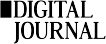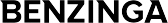TABLE OF CONTENTS
STAY CONNECTED
EXPLORE MORE
- Compliance (9)
- Data Room (30)
- Life Science (2)
- Mergers & Acquisition (1)
- News (1)
- Secure Collaboration (11)
- Self Provisioning (3)
- Uncategorized (1)
Introduction
We discussed the first 5 questions in our “Key Questions to Ask When Comparing Virtual Data Room Providers” series in the previous blog. Make sure to catch up if you missed it.
Let’s move into Part 2 of the series where we highlight the next set of questions to ask yourself and your data room providers.
Q6: What collaboration features does the solution offer?
The modern world requires collaboration in almost every aspect of business. Features including co-authoring, search, chat, and others can increase efficiency and productivity. Not all Virtual Data Room providers, however, offer these features in their solution. Therefore, it’s worthwhile to assess how important these are to your workflow and narrow down your options accordingly. Govern 365’s collaboration features make it a front-runner since it leverages the built-in features of SharePoint Online & Teams while also providing industry leading encryption capabilities via Microsoft Purview. Learn more about Govern 365’s Secure Collaboration features to see how you can benefit.
Q7: What permission levels can be applied to the users and what restrictions can they enforce?
Permission control is paramount to document security and the ability to flexibly grant access to your content cannot be overlooked. Be sure that the VDR solution you are assessing offers the ability to granularly manage permissions to files and folders in as few steps as possible. Some users require edit access to certain files and read-only access to others. A good solution should be flexible enough to accommodate multiple levels of access to help maintain file security. Additional attention should be paid to the enforcement of permissions and the restrictions each level applies. You should be able to restrict read-only users from printing, copying, screenshotting, and screen-sharing content along with applying watermarks to files.
The table below is an example of a permissions model that you can use to assess the VDR provider. A plus point for a VDR provider would be the ability to modify the allowed/disallowed actions for the various permission levels to your liking.
| Action | Content Owners | Content editors/contributors | Content Viewers |
|---|---|---|---|
| View content | Yes | Yes | Yes |
| Edit Content | Yes | Yes | No |
| Copy/Paste | Yes | Yes | No |
| Yes | Yes | No | |
| Download | Yes | Yes | No |
| Screenshot | Yes | Yes | No |
| Screenshare | Yes | Yes | No |
| Edit Permissions | Yes | No | No |
Q8: What reporting metrics can be easily accessed by managers for insights into data room activity?
Reporting on data room activity is a crucial step in running a successful data room. Insights around who is accessing which content and when are undeniably beneficial for business intelligence and protection from legal claims. Ask your prospective providers about the level of detail present in their reporting capabilities and how close to real-time their data is. Equally important is the ease of access to the reports and the readability of the reports. Data should also be exportable into an Excel format for further analysis. Explore Govern 365’s compliance features which include rich reporting and log management.
Q9: Can data retention policies be enforced by the VDR?
Your organization may use retention policies for legal purposes to remain compliant with industry regulations or for internal records management. Ensure that your data room provider can honor those policies and even go further to use retention labels to enforce policies directly within the data room itself.
Q10: What is the external user experience? Is there a portal for the end users?
External user access is arguably one of the most important aspects of a good data room solution because it determines whether your solution will be adopted by your external partners. If the experience requires too many steps to get started or the UI/UX is poor, it might be worthwhile to explore another solution. A good VDR solution provides external users a seamless experience to perform basic tasks such as logging in, uploading or consuming content, and interacting with members.
Some providers offer an external user portal which gives external users a filtered view of the data room to make their work even easier while providing a greater sense of security for you as a data room administrator. The limited access and focused UI increases efficiency and reduces risk of overwhelming an external user.
Govern 365 VDRs are unique since they are based on SharePoint Online, which is the most ubiquitous content sharing platform in the enterprise world. Familiarity with SharePoint makes it easy for users to do their tasks. Integration into the Microsoft 365 environment is the basis for Govern 365’s excellent external collaboration features.

Download VDR Whitepaper
Stop spending on purchasing expensive Virtual Data Room (VDR) solutions. Use Govern 365 to quickly create Microsoft 365 data rooms or SharePoint online data rooms.
Conclusion
We hope you’ve been finding this series interesting and useful thus far. We’ll be back next week with Part 3 of the series.