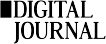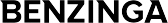STAY CONNECTED
EXPLORE MORE
- Compliance (9)
- Data Room (30)
- Life Science (2)
- Mergers & Acquisition (1)
- News (1)
- Secure Collaboration (11)
- Self Provisioning (3)
- Uncategorized (1)
Introduction
Virtual Data Room (VDR) software provides a secure and efficient platform for businesses to store and share sensitive documents and data. When considering which VDR software to use, it is important to evaluate the features, security, and cost of the various solutions.
What are the features of a VDR?
Here are some key features that VDRs typically offer:
- Automatic activity logs: VDRs automatically track and log all user activity, including who accessed which files and when. This allows administrators to monitor the VDR and identify any suspicious activity.
- File organization: VDRs typically offer a range of tools for organizing and categorizing files, making it easy for users to find the information they need.
- Security: As a secure online platform for storing and sharing sensitive information, VDR providers offer a range of security features:
- Encryption: VDRs use multiple layers of encryption to protect data in transit and at rest. This ensures that only authorized users can access the data and that it cannot be accessed by unauthorized parties.
- Secure authentication protocols: VDRs typically use secure authentication protocols, such as two-factor authentication, to verify the identity of users and prevent unauthorized access.
- Automatic activity logs: VDRs automatically track and log all user activity, including who accessed which files and when. This allows administrators to monitor the VDR and identify any suspicious activity.
- Access controls: VDRs allow administrators to grant and revoke access to specific users or groups of users, ensuring that only authorized users have access to the data.
- Regular security updates: VDR providers typically release regular security updates to address any vulnerabilities and ensure that the VDR remains secure
- File sharing & collaboration: VDRs can be used for secure file sharing and collaboration because they provide a secure, centralized location for storing and sharing files, and they allow multiple users to access and edit the files simultaneously. Here are some key benefits of using a VDR for file sharing and collaboration:
- Convenience: VDRs allow users to access and edit files from any location, using any device with an internet connection, making it easy for teams to collaborate, even if they are not in the same location.
- Real-time collaboration: VDRs allow multiple users to access and edit files simultaneously, making it easy for teams to work together in real-time and avoid conflicts or duplication of effort.
- Version control: VDRs automatically track and save different versions of files, allowing users to see the changes that have been made and revert to previous versions if needed.
- Data storage and storage capacity: VDRs are often used for data storage because they offer a convenient and secure way to store and manage large amounts of data. Here are some key factors to consider when choosing a VDR for data storage:
- Storage capacity: VDRs typically offer a range of storage options, from a few gigabytes to several terabytes, so you can choose the right amount of storage for your needs.
- File size limits: VDRs often have limits on the size of individual files that can be stored and shared, so be sure to choose a VDR that can accommodate the size of your files.
- Data backup and recovery: VDRs typically offer data backup and recovery options to protect your data in case of hardware failure or other issues.
- Scalability: As your data storage needs grow, you will want to choose a VDR that can easily scale to accommodate your increased storage needs.
Choosing the right VDR solution
Virtual Data Room (VDR) software provides a secure and efficient platform for businesses to store and share sensitive documents and data. When considering a VDR solution to use, it is important to evaluate the VDR features, security, and cost.
- Choose a VDR provider that offers robust security features, such as multiple layers of encryption, secure authentication protocols, and automatic activity logs.
- Create a set of security policies and procedures that outline how the VDR will be used within your company, including who has access to the VDR, how data will be shared, and how access will be granted and revoked.
- Train your employees on the proper use of the VDR, including how to access the VDR, how to share files securely, and how to protect their own login credentials.
- Monitor the VDR regularly to ensure it is being used properly and to identify and address any security issues.
- Conduct regular security audits to verify that the VDR is meeting your company’s security standards and to identify any potential vulnerabilities that need to be addressed.

Download VDR Whitepaper
Stop spending on purchasing expensive Virtual Data Room (VDR) solutions. Use Govern 365 to quickly create Microsoft 365 data rooms or SharePoint online data rooms.
Ease of use features with a VDR
Ease of use is a crucial factor to consider when choosing a VDR provider. Your VDR should be easy for users to access and use the platform to maximize its effectiveness. Here are some factors that can affect the ease of use of a VDR:
- User-friendly interface: A VDR with a user-friendly interface is easy to navigate and use, which can help users access and share information quickly and efficiently.
- Training and support: A VDR provider that offers comprehensive training and support can help users get up to speed quickly and ensure that they can use the platform effectively.
- Integration with other tools: A VDR that integrates seamlessly with other tools, such as project management software or document management systems, can help users work more efficiently and reduce the need to switch between different platforms.
- Flexible access options: A VDR that allows users to access the platform from a variety of devices, such as laptops, tablets, and smartphones, can help users access the platform from anywhere, at any time.
How much does a good VDR solution cost?
The cost of a virtual data room (VDR) varies depending on the provider and the features and storage capacity you need. VDRs are often priced based on the amount of storage you need and the number of users who will be accessing the platform.
Some VDR providers offer a basic plan with limited storage and a limited number of users for a low monthly fee, while others offer premium plans with more storage and more advanced features for a higher monthly fee. In general, you can expect to pay anywhere between $50 and $100 per month for a basic plan, and upwards of $500 per month for a premium plan with advanced features and more storage.
It is important to shop around and compare different VDR providers to find the one that offers the right balance of features and price for your needs. Some providers may also offer discounts for long-term contracts or for paying upfront, so be sure to ask about these options as well.
Conclusion
Choosing a Virtual Data Room provider for your organization is not easy. Govern 365’s virtual data rooms are built to work with Microsoft 365 Teams and SharePoint to protect your sensitive information while ensuring data sovereignty. Built on Microsoft Purview, external and internal recipients can safely & securely take advantage of secure collaboration while having data stored in their own repository, having an intuitive user experience that allows you to customize the product to suit your organizational needs. Take some time to test the product’s usability by contacting us for a free trial.