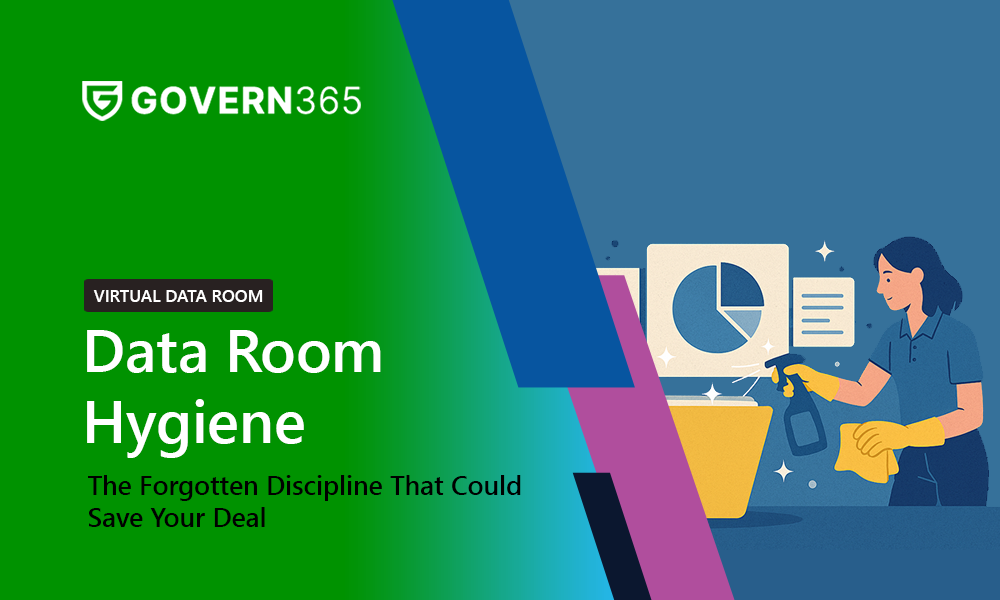STAY CONNECTED
EXPLORE MORE
- Compliance (11)
- Data Room (40)
- Life Science (2)
- Mergers & Acquisition (3)
- News (3)
- Secure Collaboration (12)
- Self Provisioning (3)
- Uncategorized (1)
Introduction
Your team already uses SharePoint, Teams, or OneDrive to share files and collaborate. But when it’s time to share sensitive information with people outside your company — clients, partners, investors, auditors — relying only on Microsoft 365’s default settings can put your business at risk.
Too often, links are shared too broadly, guest users stick around long after projects end, and no one really knows who still has access. All it takes is one accidental overshare or one orphaned account, and your data is exposed.
Govern 365 fixes this by adding the governance, security, and oversight that standard Microsoft 365 tools just can’t handle alone.
What Makes Govern 365 Better Than Just SharePoint or OneDrive?
Controlled External Sharing:
Govern 365 puts guardrails in place so only the right people can share files externally — and they can only share what they’re allowed to share.
Automated Access Reviews:
Guest access doesn’t linger forever. Govern 365 automatically checks who still needs access and removes what’s no longer needed — something native SharePoint or OneDrive won’t do for you.
Clear Visibility:
You always know who has access to what. Audit logs, reporting, and alerts keep everyone accountable.
Built-In Virtual Data Rooms (VDRs):
For high-stakes deals, due diligence, or sensitive transactions, Govern 365 lets you create secure Virtual Data Rooms inside Microsoft 365. No need for expensive third-party VDRs.
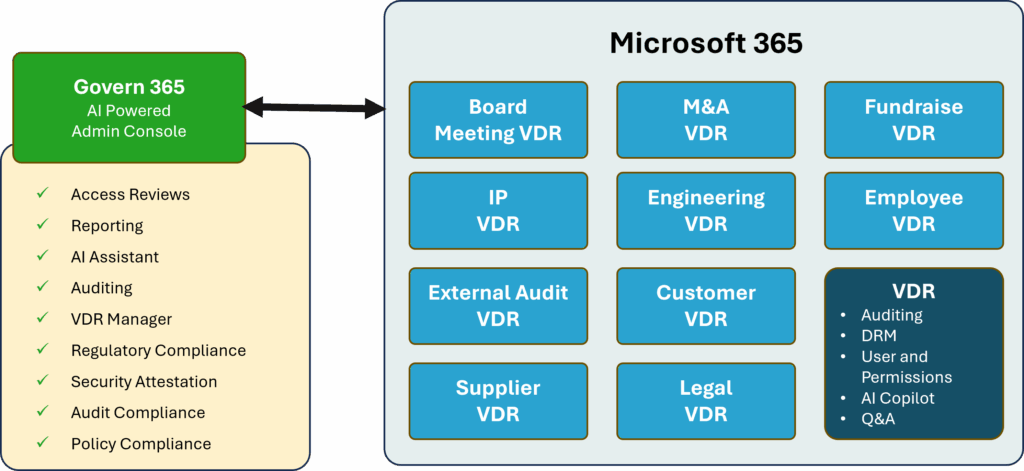
How Virtual Data Rooms Make External Sharing Smarter
A VDR is like a vault for your critical files. Govern 365’s VDR capability means you can:
- Give partners or investors access to only what they need — nothing more.
- Control whether documents can be printed, downloaded, or forwarded.
- Watermark files to discourage leaks.
- Track every action with full audit trails for legal and compliance needs.
All of this happens inside your familiar Microsoft 365 environment — no extra platforms or messy file transfers.

Download VDR Whitepaper
Stop spending on purchasing expensive Virtual Data Room (VDR) solutions. Use Govern 365 to quickly create Microsoft 365 data rooms or SharePoint online data rooms.
Strengthen the Tools You Already Have
You don’t have to abandon SharePoint, Teams, or OneDrive. Govern 365 works with them — adding the policies, automations, and secure spaces that make external sharing safe and compliant.
The result? Your teams work the same way they always have — only now, you don’t lose sleep over accidental leaks or unauthorized access.
If you’re using Microsoft 365 to share files externally, you need Govern 365 to do it responsibly.
- Control who shares.
- Protect what’s shared.
- Stay compliant.
Ready to see how it works? Let’s talk and see how you can strengthen Microsoft 365 for secure, stress-free external sharing.