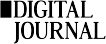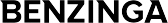STAY CONNECTED
EXPLORE MORE
- Compliance (9)
- Data Room (30)
- Life Science (2)
- Mergers & Acquisition (1)
- News (1)
- Secure Collaboration (11)
- Self Provisioning (3)
- Uncategorized (1)
Introduction
Data security is a top priority for businesses and individuals alike. Whether you’re a small business owner or an individual user, protecting sensitive data from unauthorized access is essential. Fortunately, Microsoft offers a number of built-in encryption features to help keep your information secure. In this post, we’ll discuss the basics of data encryption, as well as the different encryption features available in Microsoft products. Encryption is a powerful tool for protecting your data from unauthorized access, and with Microsoft’s built-in encryption features, you can take a step towards ensuring the safety of your sensitive information.
What is Encryption?
Encryption is a process that converts plain text into a coded form that can only be read with the proper key. The purpose of encryption is to protect sensitive data from unauthorized access. There are two main types of encryptions: symmetric and asymmetric. Symmetric encryption, also known as shared secret encryption, uses the same key to encrypt and decrypt the data. This key is shared between the sender and the recipient, and it must be kept secret to ensure the security of the communication. The key is typically a string of random characters that is generated using an encryption algorithm. Asymmetric encryption, also known as public-key encryption, uses two different keys for encryption and decryption. A public key is used to encrypt the data, while a private key is used to decrypt it. The public key is widely shared and can be freely distributed, while the private key is kept secret by the owner. Asymmetric encryption is commonly used for secure communication over the internet, such as sending encrypted emails or conducting secure online transactions.
What Microsoft Encryption Features Are Available?
Microsoft offers several built-in encryption features, including:
- BitLocker Drive Encryption: BitLocker is a full-disk encryption feature that is available in certain versions of Windows, including Windows 10 Pro and Enterprise. It uses symmetric encryption to protect the entire hard drive, including the operating system and all user files.
- Encrypting File System (EFS): EFS is a file-level encryption feature that is available in Windows 10 Pro, Enterprise, and Education editions. It uses asymmetric encryption to protect individual files and folders, allowing users to encrypt their sensitive data without having to encrypt the entire hard drive.
- Windows Information Protection (WIP): WIP is a data loss prevention feature that is available in Windows 10 Pro, Enterprise, and Education editions. It uses a combination of encryption, access controls, and other security features to protect corporate data on Windows devices.
- Azure Information Protection: Azure Information Protection is a cloud-based information protection solution that helps organizations classify, label, and protect sensitive data using a combination of encryption, access controls, and other security features. It is available as part of the Microsoft 365 suite of services.
The Benefits of Microsoft’s Built-in Encryption Features
Microsoft’s built-in encryption features provide several benefits, including:
- Protection against data theft and unauthorized access: Encryption helps to prevent unauthorized access to sensitive information, protecting it from hackers and cybercriminals.
- Compliance with data protection regulations: Many industries are subject to data protection regulations, such as HIPAA, GDPR, and CCPA. Using encryption can help organizations comply with these regulations.
- Increased data security: Encrypted data is less vulnerable to cyber threats, such as malware and phishing attacks.
- Peace of mind: Knowing that your data is encrypted can give you peace of mind, knowing that your information is protected.
How Govern 365 can help customers take full advantage of these features
Govern 365 can help customers take full advantage of the advanced encryption capabilities offered by Microsoft by making it faster, easier, cheaper, and more effective to implement and manage encryption policies across their Microsoft 365 environment.
- Faster Implementation: Govern 365 allows customers to have pre-built encryption policy templates that can be quickly applied to a customer’s Microsoft 365 environment. This eliminates the need for customers to develop and implement encryption policies from scratch, saving time and reducing the risk of errors.
- Easier Management: Govern 365 helps customers identify any encryption policies that are set across their Microsoft 365 environment. This simplifies the process of configuring and enforcing encryption policies, reducing the workload for IT Administrators, and making it easier to maintain policies and compliance.
- Cheaper Operation: Govern 365 can help customers reduce their overall costs associated with implementing and managing encryption policies. Built on top of the existing Microsoft platform that the customer already owns and use for governance and compliance, Govern 365 eliminates the need for customers to invest in multiple tools and solutions to manage their Microsoft 365 environment.
- More Effective Protection: Govern 365 provides automated protection of your documents that ties into your organization policies and settings, while also providing real-time reporting on site and document usage across your Microsoft 365 environment. This helps customers identify potential security risks and take corrective action as needed, improving the effectiveness of their data protection efforts.
Conclusion
In conclusion, Microsoft’s built-in encryption features provide a powerful tool for protecting your data from unauthorized access and Govern 365 can help customers take full advantage of Microsoft’s advanced encryption capabilities by making it faster, easier, cheaper, and more effective to implement and manage encryption policies across their Microsoft 365 environment. This can help customers protect sensitive data and maintain compliance with industry regulations and data protection laws, while minimizing the workload and costs associated with managing their Microsoft 365 environment. To learn more about Microsoft’s encryption features and how to use them, reach out to us to find out more. With the increasing prevalence of cyber threats, it is more important than ever to take steps to protect your data. By using Microsoft’s built-in encryption features, you can have peace of mind knowing that your information is secure. So, take advantage of these powerful tools today and keep your data safe from prying eyes.