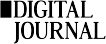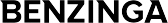STAY CONNECTED
EXPLORE MORE
- Compliance (9)
- Data Room (30)
- Life Science (2)
- Mergers & Acquisition (1)
- News (1)
- Secure Collaboration (11)
- Self Provisioning (3)
- Uncategorized (1)
Introduction
In today’s digital age, collaboration is key to success. However, with the increase in remote work, it’s more important than ever to ensure that your team can collaborate securely. Secure collaboration with Teams and SharePoint is a key part of any organization’s digital transformation. Understanding the importance of secure collaboration and the tools available to facilitate it is critical to ensure data security and compliance. This article will explore the features and benefits of Teams and SharePoint as well as the security measures available to protect your data. Here are some of the benefits of secure collaboration, as well as how Microsoft Teams and SharePoint can enhance secure collaboration and how Govern 365 can help.
Benefits of Secure Collaboration
Secure collaboration has several benefits for businesses of all sizes, including:
- Improved productivity: Secure collaboration tools such as Teams allow team members to work together more efficiently by setting tasks within the secure team, resulting in increased productivity.
- Increased data security: By implementing secure collaboration tools, businesses can ensure that their sensitive data is protected from cyber threats and other security risks like internal data leaks and any other method that could pose a threat to their highly sensitive information.
- Enhanced teamwork: Secure collaboration tools such as Teams and SharePoint facilitate communication and collaboration between team members, allowing them to work together more closely and effectively.
Microsoft Teams
Microsoft Teams is a collaboration platform that enables team members to communicate, collaborate, and share files from anywhere. Here’s how Teams enhances secure collaboration:
- Built-in security features: Teams has several built-in security features, including multi-factor authentication, encryption, and data loss prevention (DLP) capabilities, which help to protect your team’s data from cyber threats.
- Collaboration tools: Teams includes a range of collaboration tools, including chat, video conferencing, and file sharing, which facilitate communication and collaboration between team members.
- Integration with other Microsoft apps: Teams integrates with other Microsoft apps, including SharePoint, OneNote, and Planner, making it easier to communicate, access, and share files between apps.
SharePoint
SharePoint is a collaboration platform that enables team members to share and manage files from anywhere. Here’s how SharePoint enhances secure collaboration:
- Version control: SharePoint includes version control features, which allow team members to track changes to files and revert to previous versions if necessary.
- Permissions: SharePoint allows users to set permissions on the site, files, and folders, ensuring that only authorized team members have access to the sensitive data. Learn more
- Collaboration tools: SharePoint includes a range of collaboration tools, including Q&A, comments on the site or document, and file sharing, which facilitate communication and collaboration between team members.
How Govern 365 can help enhance secure collaboration for Teams and SharePoint
Govern 365 can help businesses to enhance secure collaboration in Teams and SharePoint by providing the following features:
- Automatic Content Protection: Govern 365 automatically encrypts uploaded content either by using an organization-wide security protection or by security-isolated (VDR) protection, providing a no-touch content protection for your most sensitive information throughout the entire lifecycle, letting the users use Teams and SharePoint like they already would and know that their content is always protected.
- Enhanced security: Govern 365 provides additional security features that are not available in Teams and SharePoint. The main security features include Group Management Utility (GMM) which allows Site Owners to create additional role groups within SharePoint outside of what SharePoint already offers out-of-the-box, enforcing discreet sharing of documents. The other security feature ensures that collaborators have tightly coupled content access and protection permissions synced with the Access Control List (ACLs).
- Compliance: Govern 365 helps businesses to stay compliant with industry-specific regulations and standards, such as GDPR, HIPAA, and SOX. With the help of Content Disposition and Workspace Recertification, you can create rules that automatically run at a frequency of your choosing to keep your environment safe and up to date. This makes your audit process a lot easier, knowing that your workspaces and documents that need to be safe, are kept safe, with the help of Govern 365.
- Governance: Govern 365 provides additional governance features that help businesses to manage their Teams and SharePoint environment more effectively, such as the ability to track and report on user activity not just from an organization level, but from an individual workspace level. This allows you to track user (internal or external) activity and if they have downloaded, accessed, uploaded, shared, or deleted documents that contain sensitive information.
Conclusion
Secure collaboration is essential for businesses of all sizes, particularly in the current remote work environment. Microsoft Teams and SharePoint are both powerful collaboration platforms that offer a range of built-in security features. However, third-party tools like Govern 365 can help businesses to enhance their security and compliance capabilities even further by providing a no touch content protection, thereby, reducing administrative burden and increasing user productivity.
If you are already using Microsoft 365 applications / tools like Teams and SharePoint, consider implementing a third-party tool like Govern 365. Businesses can enjoy improved productivity, increased data security, enhanced teamwork, and reduced administrative burden. Whether you’re a small to mid-sized business or a large enterprise, secure collaboration is essential for success, and Govern 365 can help you achieve it.
Contact us today if you like to learn more about how we can help you implement Govern 365 and boost your organizations productivity while enforcing good data citizenship with sharing sensitive information.