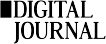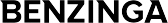TABLE OF CONTENTS
STAY CONNECTED
EXPLORE MORE
- Compliance (9)
- Data Room (31)
- Life Science (2)
- Mergers & Acquisition (1)
- News (1)
- Secure Collaboration (11)
- Self Provisioning (3)
- Uncategorized (1)
Introduction
In this blog, I aim to shed light on some prevalent obstacles and effective methodologies to underscore the significance of self-service provisioning in the present-day context. Furthermore, I will elaborate on how tools like Govern 365 are aiding clients in overcoming these challenges, thus promoting end-user efficiency and augmenting service ROI. Employing a zero-trust security approach and promoting responsible data handling practices through pre-compliance information protection policies, self-service provisioning can proactively forestall security breaches and non-compliance events.
Too Many Choices for End-Users
End-users often feel overwhelmed by the seemingly endless array of options, workloads, choices, and capabilities available when employing technology to solve common business problems. They are often faced with questions like, “Should I use SharePoint or Teams?” or “Do I need a Team or Communications Site?” Furthermore, few companies have implemented sophisticated tools, beyond vanilla IT service catalogs or ticketing systems, to help users get what they need to be productive securely, within minutes.
Even structured and well-thought-out ticketing systems often fail to guide the user through an easy-to-understand menu of options that help them understand the ramifications of their answers to these questions. Fit-for-purpose turnkey provisioning systems, such as Govern 365, offer users a customizable workspace request experience that both informs and educates them as they navigate the process, resulting in what they need in minutes, not hours or days.
Advanced tools like Govern 365 even support integrations with backend ticketing systems for audit or tracking purposes, while offering built-in workflow and approval processing that is both informative and need-appropriate. The goal of these systems is not merely to provide users with what they need but, more importantly, to help users get themselves what they need quickly, thereby supporting their core business needs with technology instead of impeding overall productivity or collaboration. Connecting the service outcome with the user request journey is essential in enhancing overall productivity outcomes and lifetime service ROI.
Too Many Settings for Admins
IT administrators are aware of the numerous settings, options, platform security capabilities, and functionalities available to their organization. However, they are often unable to take full advantage of everything available to them, due to a lack of time, staff bandwidth, or competency depth required. The administrative burden of setting up workspaces for users in a consistently secure and compliant manner that is maintainable over time is another major obstacle.
Creating a workspace that meets the user’s needs is not enough; it also requires a litany of configurations, settings, branding, and other policies compliance checks. While scripting tools are available to automate these changes, incorporating this capability into the provisioning process is often cumbersome and requires a level of access and admin competency that serves as a barrier to overall consistency.
Self-Service Provisioning tools like Govern 365 offer a reliable, repeatable, and extensible solution to ensure that users get what they need, right away, the same way, every time. Do you need a PowerShell command to run every time a specific kind of workspace or template is requested? No problem. Do you need to ensure workspaces that require external sharing or contain sensitive information include settings and capabilities that ensure the shared information is adequately protected throughout the entire information lifecycle? Easy. Govern 365 even makes it easy to integrate with other business systems that provide costing information, people and approvals, or access to advanced classifiers or third-party tools, so users get what they need and expect, right away, every time.
Best Practices, Sprawl, and Over-Consolidation
We regularly engage with customers who are in the midst of their own SharePoint Online or On-Premise cleanup, rationalization, or modernization efforts. It’s commendable that these organizations are taking steps to address the mess that has accumulated over many years of usage, but we should question whether their approach is merely rearranging furniture to give the appearance of tidiness without addressing the root cause of their issues, which is often a lack of adherence to best practices.
When referring to best practices in this context, I’m speaking of the evolving set of practices and patterns that have been developed by the SharePoint expert, author, and MVP community over the past two decades. These practices include implementing self-service workspace provisioning tools, separating communications and team workspaces, and separating team workspaces by information ownership.
Implementing Self-Service Workspace Provisioning Tools
As previously discussed, self-service provisioning tools like Govern 365 can offer numerous benefits to organizations seeking to improve their SharePoint environments. However, it’s important to note that Govern 365 is just one example of a tool in a crowded marketplace of vendors offering similar solutions. When considering which vendor to partner with, it’s crucial to conduct thorough research and evaluate each vendor’s strengths and areas of focus, whether that be adoption, governance, or security. Additionally, it’s essential to ensure that the selected tool is both flexible and scalable to meet the organization’s evolving needs over time. By carefully considering these factors, organizations can make an informed decision and choose a vendor that will provide long-term value and support for their SharePoint environment.
Separation of Communications and Team Workspaces
This is a critical point that hearkens back to the era of SharePoint Server 2010 and the Collaboration Portal template, where Microsoft enabled practically all available features across the pillars of content management, publishing, collaboration, and document management – all in one site. The result was a disaster, and it took us as an industry a full decade to clean up the mess created by that decision, even though Microsoft removed that template with the release of SharePoint 2013.
In essence, these are two distinct use cases for SharePoint. Although exceptions exist, users generally require either a Team (collaboration) site or a Communications (portal) site. Team sites are very document-centric and collaborative, with a membership-based structure typically consisting of no more than a few dozen users. These sites are relatively flat and are managed by a few owners who handle site administration, with active participants added in the contributor role. There are rarely any viewers. These sites often become disorganized and are arranged to suit the specific needs of the team using them. The end deliverable of co-created content is frequently published to a Communications site or portal for authoritative dissemination to a wider audience.
Communications sites or portals, on the other hand, are page-centric and usually have very few contributors but many viewers. Internal communications or project management teams frequently request and operate these sites, which can be extensively customized and branded as intranet sites, even if they are not always accessible to the entire organization. They serve as a single source of truth for all those who need to stay informed about the project or function, they are built and maintained for. These sites disseminate information outwards and are meticulously curated and moderated, commensurate with their value and risk.
Separation of Team Workspaces by Information Ownership
Similar to the previous best practice guidance, this principle is also a tried-and-true approach. In Microsoft SharePoint Online, the service unit is the SharePoint Site Collection or Team. The site collection boundary is a semi-permeable barrier that manages permissions and configurations. When different groups or teams are combined in a single site collection, security and permissions inheritance must be broken, which can lead to site management difficulties or irrelevant content clouding search results.
This is why self-service provisioning tools like Govern 365 are crucial in your implementation. Each workspace request should result in a specific service unit, or site collection, configured and secured for those actively using it, that is fit-for-purpose and compliant. You don’t want individuals to negotiate for a subsite in someone else’s workspace. Ideally, if you could view all your workspaces logically in one structure, you would want that structure to be broad but not overly deep. Once creating similar fit-for-purpose workspaces becomes effortless and each information owner can do it themselves, this problem will resolve itself organically through forethought and service management. This ensures that stale content and workspaces can be archived and removed quickly, making your overall implementation relatively resistant to reorganizations, acquisitions, and divestitures.
In Conclusion
As talked about in this blog, it is highly beneficial to invest in a self-service provisioning tool that caters to the current and future needs of your organization’s deployment. Whether you have a few workspaces or a significant cleanup effort to undertake, a tool like Govern 365 can simplify the process of requesting and managing workspaces. Considering the numerous responsibilities that administrators and service managers face in today’s constantly evolving digital economy, having a tool that streamlines these tasks is invaluable. If you’re interested in discovering more about Govern 365’s provisioning capabilities and witnessing their potential in action, feel free to contact us for a demo or trial today!