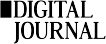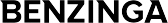STAY CONNECTED
EXPLORE MORE
- Compliance (9)
- Data Room (30)
- Life Science (2)
- Mergers & Acquisition (1)
- News (1)
- Secure Collaboration (11)
- Self Provisioning (3)
- Uncategorized (1)
Introduction
In today’s digital world, enterprise data security is a top priority for organizations across all industries. With the increasing amount of sensitive data being transferred and stored online, businesses are taking necessary steps to safeguard their information. SharePoint is a popular platform for storing and sharing documents, and it includes a built-in encryption feature that can help protect sensitive data. In this blog post, we will discuss what SharePoint is, its encryption features, and benefits, how to set it up, and how Govern 365 enhances the built-in SharePoint encryption features.
What is SharePoint?
SharePoint is a web-based platform developed by Microsoft that provides intranet, content management, and document management capabilities. SharePoint provides a centralized platform for teams to collaborate on documents and projects, share information, and manage tasks. It allows users to create team sites, which are secure, permission-based workspaces where team members can collaborate and share files. It allows users to access and share documents from anywhere, making it an ideal platform for remote teams.
What are SharePoint’s Data Encryption Features
Here are some of the key encryption features of SharePoint:
- Document-Level Encryption: In SharePoint, it is possible to encrypt individual documents using the Office 365 Message Encryption (OME) service. This service encrypts the email message and any attachments, including SharePoint documents, and ensures that only the intended recipient can access the message.
- Multi-Factor Authentication (MFA): MFA is a security feature that requires users to provide additional information beyond a username and password to access SharePoint. This can include a code sent via SMS or a fingerprint scan. By requiring MFA, organizations can add an additional layer of security to SharePoint, which can help prevent unauthorized access.
- Secure External Sharing: SharePoint provides secure external sharing options that allow organizations to share documents and files with external users while ensuring that the data remains secure. External sharing can be set up to require a password, expiration date, or two-factor authentication to access the shared content.
- Information Rights Management (IRM): SharePoint’s IRM feature allows organizations to control how documents and other sensitive data are used, even after they have been downloaded from SharePoint. IRM allows organizations to specify who can access documents, how they can be used, and for how long they can be accessed.
- Data Loss Prevention (DLP): SharePoint’s DLP feature allows organizations to identify and protect sensitive information stored in SharePoint. DLP allows organizations to define policies that prevent the accidental sharing of sensitive information, such as credit card numbers or social security numbers.
- Audit Logs: SharePoint’s audit logging feature allows organizations to track and monitor user activity, including access to documents, changes made to documents, and other activities. This helps organizations detect and prevent unauthorized access to sensitive information.
Benefits of Using SharePoint Data Encryption
The benefits of using SharePoint encryption are significant. It provides organizations with enhanced security and reduces the risk of data breaches. Some of the benefits of using SharePoint encryption are as follows:
- Information protection: SharePoint’s encryption features provide users with a higher level of security for sensitive data, ensuring that only authorized personnel can access it.
- Intranet security: By using SharePoint’s encryption features, organizations can protect their intranet from unauthorized access, keeping their sensitive data safe.
- Secure data transfer: SharePoint’s encryption features protect data while it is being transferred, ensuring that it is not intercepted or tampered with.
- Compliance: SharePoint’s encryption features help organizations comply with industry standards and regulations such as HIPAA (Health Insurance Portability and Accountability Act), GDPR (General Data Protection Regulation), and PCI (Payment Card Industry) DSS (data Security Standard).
How does Govern 365 enhance the built-in SharePoint data encryption features?
Govern 365 is a platform that provides advanced data governance and security solutions for Microsoft 365. It enhances the built-in SharePoint encryption features by providing organizations with additional security measures and control over their data. Govern 365 enhances SharePoint’s encryption features in the following ways:
- Data Classification: Govern 365 allows organizations to classify their data based on sensitivity and regulatory compliance requirements. It provides automated classification capabilities, which can help organizations identify sensitive data that needs to be encrypted.
- Automated Encryption: Govern 365’s automation capabilities can automatically encrypt data based on the classification and policies set by the organization. This ensures that sensitive data is always encrypted, reducing the risk of data breaches.
- Granular Control: Govern 365 provides granular control over encryption policies, allowing organizations to specify which content needs to be encrypted and which users have access to it. This ensures that only authorized personnel can access sensitive data.
- External Sharing: Govern 365 provides secure external sharing capabilities, allowing organizations to share encrypted data with external users without compromising security. It ensures that only authorized users can access the data and that it is not intercepted or tampered with.
Conclusion
In conclusion, SharePoint’s built-in encryption features provide organizations with enhanced security and protection for their sensitive data. It ensures that data is protected from unauthorized access, interception, and tampering. By using SharePoint’s encryption features, organizations can ensure that their intranet is secure, data is transferred securely, and they comply with industry standards and regulations. Additionally, Govern 365 enhances SharePoint’s encryption features by providing organizations with additional security measures and control over their data, such as data classification, automated encryption, granular control, and secure external sharing. Overall, using SharePoint encryption and Govern 365 can help organizations safeguard their sensitive data and reduce the risk of data breaches.