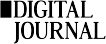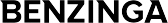
Secure Collaboration
See it in Action



End-to-End Content Protection From Cradle to Grave
Govern 365’s Automatic Content Protection harnesses the power of Microsoft Sensitivity Labels to provide no-touch encryption of sensitive content for secure collaboration. Maximize your collaboration experience by utilizing all native Microsoft 365 functionality including Co-authoring, search, eDiscovery and more, all while working directly within encrypted files. The file encryption is retained even if it is downloaded and accessed locally so you always retain control of the file and can revoke access at any time.
Watch Video
Best in Class Security Features
Access to sensitive data can be controlled on various levels. Collaborators may edit content, or access may be limited to viewing only, in which case, the user may not print, screenshot, screenshare, or copy any contents from files that are shared with them. This protection coupled with seamless access to the content using SharePoint Online or Teams provides a frictionless experience for secure content sharing.

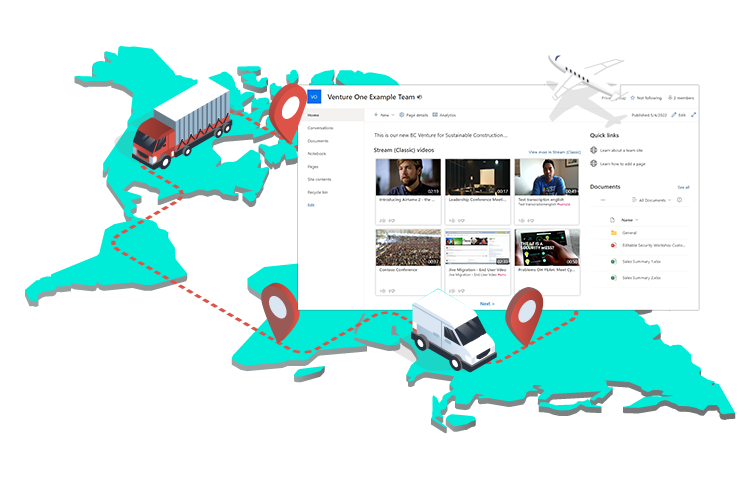
Supplier and Customer Collaboration
Provide your suppliers and customers access to your sensitive data using their own corporate identities to minimize the administrative overhead of managing their access.
Common use cases include Product Development, Mergers and Acquisitions, Manufacturing Suppliers, Legal Proceedings, Audits, and Board Communications.
Learn how Govern 365 can help secure sensitive information and intellectual property across your supply chains.
Robust Access Management
Workspace Owners have complete control over workspace settings and user permissions directly within Govern 365’s workspaces. Grant granular access to individuals or create groups for more intelligent and efficient access management.
Add workspace owners, members, and visitors. Update workspace metadata and sharing settings with a simple click.
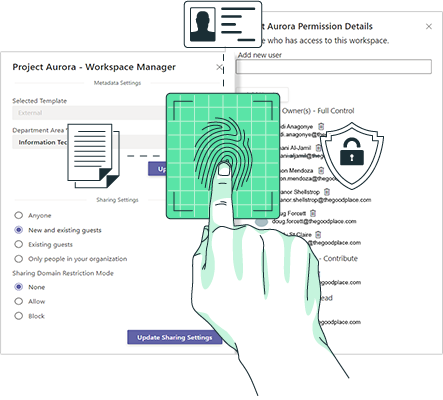
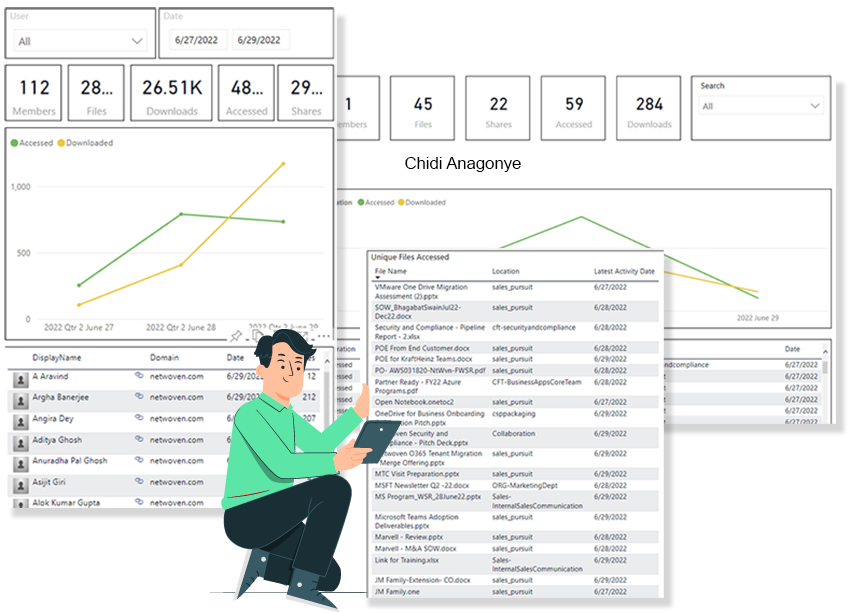
Workspace Analytics
View key metrics about your workspaces including at-a-glance stats as well as detailed user reports that highlight activities such as file access, download, sharing, and more.
Insights | Testimonial