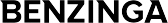
Welcome to the Govern 365 FAQ
General Questions
Q1: What is Govern 365?
Govern 365 is a secure collaboration and Virtual Data Room solution built on the top of Microsoft 365, ensuring data sovereignty, encryption, auditing, and compliance without forcing users to adopt a new platform.
Q2: How is Govern 365 different from traditional Virtual Data Rooms?
Unlike traditional VDRs, Govern 365 runs inside your own Microsoft 365 tenant, ensuring data sovereignty, leveraging Microsoft Purview DRM, and keeping the familiar Microsoft Teams/SharePoint interface.
Q3: Who typically uses Govern 365?
Govern 365 is especially valuable in industries where secure document sharing and compliance are critical for high-stakes transactions such as mergers, acquisitions, and fundraising. Investment banks, private equity firms, and venture capital organizations use it to manage deal rooms, share sensitive financial records, and conduct due diligence without exposing data to third-party platforms. Law firms and corporate legal teams rely on it to streamline M&A processes, enabling multiple parties—buyers, sellers, regulators, and advisors—to collaborate securely while maintaining encryption and full audit trails. Startups and technology companies benefit from Govern 365 during fundraising rounds, using it to protect intellectual property, share investor decks, and manage confidential communications with potential backers.
Beyond M&A and fundraising, Govern 365 is widely adopted across sectors such as real estate, healthcare, energy, government, and NGOs, where secure collaboration on contracts, compliance audits, and confidential projects is equally vital. In essence, any organization involved in transactions that require strict confidentiality, regulatory compliance, and trusted data sharing with external stakeholders finds Govern 365 to be a mission-critical solution.
Q4: Is Govern 365 a standalone tool?
No, Govern 365 is a SaaS layer on top of Microsoft 365. It leverages Teams, SharePoint, and Purview for security and compliance.
Q5: What problem does Govern 365 solve?
Govern 365 solves the challenge of secure external collaboration by ensuring data sovereignty, encryption, auditing, and compliance inside Microsoft 365. It is especially valuable for M&A deals and fundraising, where sensitive documents must be shared with investors, advisors, and regulators without risk.
Virtual Data Room (VDR)
Q6: What is a Virtual Data Room in Govern 365?
A secure, policy-driven repository inside Microsoft 365 where sensitive files are shared with encryption, access controls, and auditing.
Q7: Can multiple projects have separate VDRs?
Yes, each project, deal, or collaboration can have its own isolated VDR
Q8: How does Govern 365 prevent unauthorized downloads from VDR?
By enforcing Microsoft Purview DRM, which applies encryption and usage restrictions (no download, no print, no forward) at the file level.
Q9: Can external users be invited to a VDR?
Yes. External collaborators can securely access files with rights-managed permissions, even without a Microsoft 365 subscription.
Q10: What if an external user forwards or download a shared file?
The file remains protected with encryption and DRM rules — unauthorized users cannot open it.
Q11: Can VDRs be set up for short-term projects?
Yes. VDRs can be created, used, and decommissioned quickly for M&A deals, audits, or contracts.
Q12: Can VDRs be monitored in real-time?
Yes. Administrators can see access logs, downloads, and activity through audit reports.
Q13: Where is the data used by Govern 365 stored?
All content and data in your Govern 365 deployment reside directly in your Microsoft 365 tenant, unlike traditional VDRs that host data on third-party clouds.
Q14: Can different VDRs have different security policies?
Yes. Each VDR can have its own access, encryption, retention, and sharing policies.
Q15: Is there a user limit per VDR?
No. Govern 365 licensing is based on the number of VDRs, not users or storage capacity.
Security & Compliance
Q16: Does Govern 365 meet GDPR requirements?
Yes. Data remains in your tenant, with encryption, auditing, and access control, supporting GDPR compliance.
Q17: Does it support HIPAA compliance?
Yes. Govern 365 helps organizations enforce HIPAA-compliant policies for healthcare data stored in Microsoft 365.
Q18: What if a regulator requests audit logs?
Govern 365 provides complete audit trails that can be exported for compliance reviews.
Q19: Can administrators enforce encryption automatically?
Yes. Govern 365 automates DRM encryption on sensitive files without manual intervention.
Q20: What security technology does Govern 365 use?
Govern 365 leverages Microsoft Purview Information Protection (IRM/DRM), Microsoft 365 compliance center, and Entra ID (Formerly Azure AD).
Q21: Does Govern 365 support ISO 27001 controls?
Yes. Its security framework aligns with ISO 27001 compliance practices.
Q22: How does Govern 365 prevent data leaks?
Through DRM, role-based access, watermarking, and automatic restriction of file-sharing.
Q23: What happens if a file is downloaded outside the VDR?
The file remains encrypted with usage restrictions, making it inaccessible to unauthorized users.
Q24: Can Govern 365 restrict printing of sensitive documents?
Yes. DRM policies can block print/download or allow view-only access.
Q25: Are watermarking features available?
Yes. Dynamic watermarking can be applied with user ID, timestamp, or IP address.
Collaboration
Q26: How does Govern 365 work with Microsoft Teams?
Govern 365 enforces compliance and security policies on Teams channels automatically.
Q27: Can Govern 365 be used in SharePoint?
Yes. Govern 365 policies extend to SharePoint document libraries.
Q28: Does it support co-authoring of documents?
Yes, users can securely co-author files in Office apps while retaining DRM protection.
Q29: Can users share sensitive data with external auditors or lawyers?
Yes, via controlled VDR spaces with DRM and time-limited access.
Q30: What happens if an external user leaves an organization?
Their access can be revoked instantly from the Govern 365 admin portal.
Q31: Can guests be restricted to view-only mode?
Yes. External guests can be given view-only, no-download, no-print permissions.
Q32: Does Govern 365 disrupt normal Teams/SharePoint workflows?
No. It integrates seamlessly without forcing new interfaces.
Licensing & Pricing
Q33: How is Govern 365 priced?
Licensing depends on the number of VDRs required, not per-user.
Q34: Can unlimited users join a VDR?
Yes, there is no per-user fee.
Q35: Is there a trial available?
Yes, Govern 365 offers a free trial with admin-level setup.
Q36: Do I need Microsoft 365 licenses separately?
Yes, you need separate Microsoft 365 licenses, as Govern 365 requires your own active tenant with 2 service account licenses (Business Premium, E3, or E5).
Q37: Is pricing flexible for short-term projects?
Yes. Short-term licensing can be arranged for deals, audits, and compliance checks.
Q38: Is support included in the license?
Yes, standard support is included; premium support options are available.
Q39: Is onboarding included in pricing?
Yes, Govern 365 includes a one-time setup and implementation assistance as part of the pricing.
Q40: Are there hidden costs?
No. Pricing is transparent and based only on active VDRs and one-time set up fee.
Setup & Administration
Q41: Do I need to be a Microsoft 365 Global Admin to install?
Yes. Govern 365 installation requires Global Admin privileges.
Q42: Can I delegate VDR creation to business users?
Yes. Govern 365 supports self-service provisioning with policy enforcement.
Q43: How long does it take to set up Govern 365?
Setup can be completed in hours once admin access is available.
Q44: Does Govern 365 require training?
Minimal. Users work in familiar Teams/SharePoint environments.
Q45: Can admins apply different policies for internal vs external users?
Yes. Granular access controls allow different rules.
Q46: Can policies be automated?
Yes. Govern 365 automates lifecycle, retention, and sharing policies.
Q47: Can admins monitor all active VDRs?
Yes. A central dashboard provides visibility across all VDRs.
Q48: Can Govern 365 be used across multiple regions?
Yes, policies work globally across tenants.
Q49: Can I assign different admins for different VDRs?
Yes. Role-based delegation is supported.
User Management
Q50: How are external users authenticated?
Via Azure AD B2B or secure guest access with MFA.
Q51: Can guest users be forced to use MFA?
Yes, MFA can be enforced for all external collaborators.
Q52: Can I see who accessed or modified files?
Yes, audit logs track user actions in detail.
Q53: Can user roles be customized?
Yes. You can define roles such as Owner, Member, Visitor
Q54: Can different VDRs have separate guest lists?
Yes, each VDR has its own user group and policies.
Q55: Can admins see what guests are doing inside a VDR?
Yes, via real-time reporting and logs.
Productivity & Workflow
Q56: Does Govern 365 support document versioning?
Yes, version history is preserved in SharePoint.
Q57: Can users collaborate in real-time on Office docs?
Yes, with co-authoring secured by DRM.
Q58: Can workflows like approvals be automated?
Yes, using Microsoft Power Automate integrated with Govern 365.
Q59: Does Govern 365 slow down Teams or SharePoint?
No. It runs natively on Microsoft 365.
Q60: Can I restrict file sharing to only inside VDR?
Yes, Govern 365 policies can block sharing outside.
Q61: Can VDRs support multiple departments?
Yes, each department can have its own governed VDR.
Q62: Can VDRs be integrated into business workflows?
Yes, via Teams, Power Automate, and Microsoft apps.
Technical & Integration
Q63: Does Govern 365 work with Azure Information Protection?
Yes, it extends Microsoft Purview/AIP capabilities.
Q64: Can it integrate with Power BI?
Yes, sensitive reports can be securely shared via VDRs.
Q65: Does it support single sign-on (SSO)?
Yes, with Azure AD integration.
Q66: Does it support conditional access policies?
Yes, Azure AD conditional access works with Govern 365.
Q67: Can VDRs handle large file sizes?
Yes, within Microsoft 365 limits
Q68: Does it work on mobile devices?
Yes, via Microsoft Teams mobile app and mobile web browser.
Support & Maintenance
Q69: How often are updates released?
Regular updates are rolled out seamlessly as SaaS.
Q70: Will updates affect my users?
No. Updates happen in the backend without disrupting workflows.
Q71: Is there onboarding support?
Yes, Govern 365 includes training and setup guidance.
Q72: Can Govern 365 be customized?
Yes, policies and templates can be customized to your industry.
Q73: Is documentation available?
Yes, full documentation is available at docs.govern365.com.
Advanced Scenarios
Q74: Can Govern 365 be used for Mergers & Acquisitions?
Yes, VDRs are ideal for secure due diligence and deal collaboration.
Q75: Can law firms use Govern 365 for litigation?
Yes, to securely share case documents with auditors, clients, and courts.
Q76: Can financial institutions use it for audits?
Yes, VDRs simplify regulatory audits with controlled access and logs.
Q77: Can I replace my legacy VDR provider with Govern 365?
Yes, Govern 365 offers a leaner, affordable, Microsoft 365-native alternative to industry-specific VDRs.